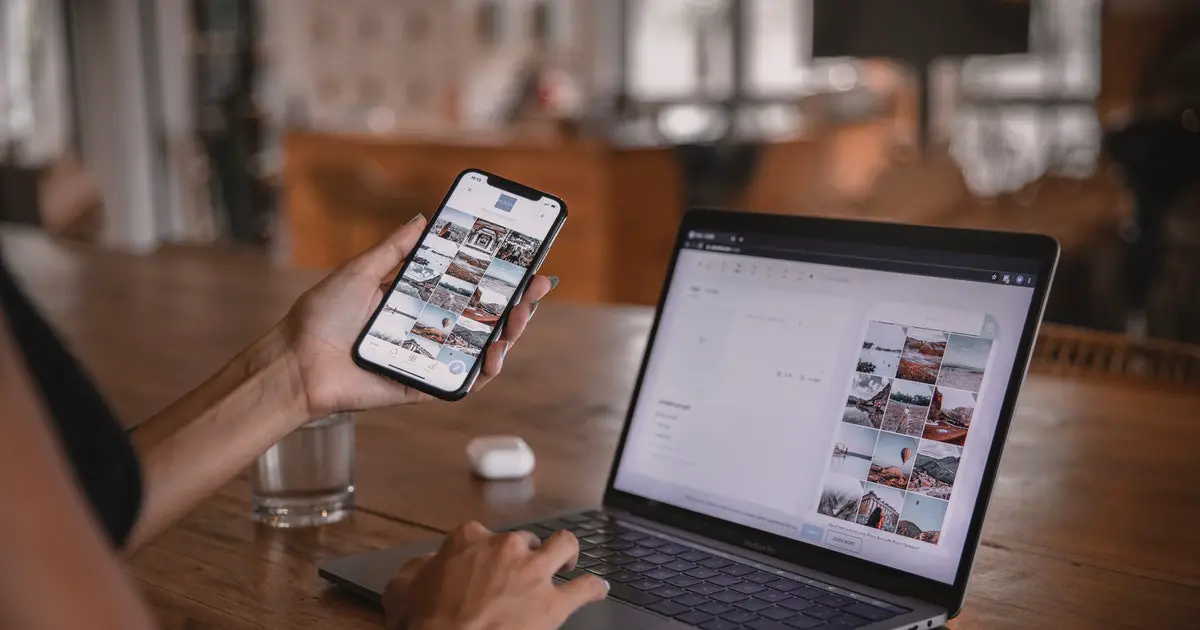As they say, a picture is worth a thousand words. And a beautified one worth a thousand more. Thanks to technology that has been evolving with lightning speed, the screen world keeps on getting prettier. There are software and apps that can make a simple image, spectacular on a touch. Not just that but these apps can add innumerable styles, designs, texts, animations, stickers and what not!
This article will answer the following questions:
- Best photo editing apps for selfies
- Best Photo Editing Apps for Android in 2020
- Which is the best photo editing app?
- Best Photo Editing Apps for iOS in 2020
- Best Photo Editing Apps for Android and iOS in 2020
- Which is the best editing app?
- What are the best apps for picture editing?
- Best Photo Editing Software for Photographers
- Who's world no 1 photo editing app ?
- Best photo editing apps free
If you want to make a strong social presence online or if you have a business that needs online promotion, you would understand the value of a good photo editor. Here is the list of best ones we came across, along with their space storage, downloads (as of now) and operating system it supports. Most of these are free ones with few extra features which come with a small payment. The average rating found in Google play store or app store is also mentioned and is out of 5.
VSCO
VSCO is an advanced photo and video editing app. Although it costs ₹142 per month to access all the 200+ presets, recreate vintage looks and advanced access tools like HSL and Split, you can always use the free photo editor if you don’t want to invest much. You can import and edit raw photos - changing contrast and saturation and add different film effects. It is not just a photo editor but has a whole community which you can be a part of similar to other social media sites, only more centred around artistic photography.
Rating- 4.3
Space- 52 MB
Downloads- 100M+
OS- Android & iOS
Snapseed
This professional photo editor by Google is simple and user friendly. It can be used for basic editing and has a big selection of styles. It also has a brush feature to give saturation, exposure and temperature modification to a specific area. There is also a healing feature to removes all the blemishes in your picture. It is a free app.
Rating- 4.5
Space- 23 MB
Downloads- 100M+
OS- Android & iOS
Adobe Lightroom
It is useful for both personal and professional editing. It might be intimidating for beginners owing to seemingly unlimited customizations. It provides a multitude of photo manipulation options with various filters, and one can also combine presets to create your favourite effect. This cloud-based service also enables the storing the backup of the original picture. It is a free tool but can be upgraded to paid-premium version. Adobe Lightroom can be very effective once you get the hang of it.
Rating- 4.3
Space- 85 MB
Downloads-100M+
OS- Android & iOS
Canva
Canva is not just a photo editor but also a graphic design tool which can be used to create vibrant and catchy Instagram and Facebook stories, banners, logos, videos, collage etc. It provides varied filters, frames and effects. It also provides thousands of free templates to get started with your perfect post. Most of its features are free while you need to pay for premium features (approx. 800 INR per month)
Rating-4.7
Space- 31 MB
Downloads- 50M+
OS- Android & iOS
PicMonkey
PicMonkey photo editor offers all the basic effects, graphic stickers and adds text option with editable shadows and spacing. While these all are present in the free version, in this app you can also do makeup like touchups to your photograph after buying the feature. The transparency of all the text and overlays can be controlled too. The eyedropper tool lets you pick a colour from the image and drop the same one on your text.
Rating-3.5
Space- 83 MB
Downloads- 1M+
OS- Android & iOS
Enlight Pixaloop - 3D photo editor
As the name suggests, with this app you can give 3D effects to the desired areas of your picture while you freeze the ones which you want static. It’s a perfect tool to give waves to water, sway to dress and much more. Although in the free version, the features are limited, there are many features to provide animation to your image with just 45 bucks per month.
Rating- 4.3
Space- 72 MB
Downloads- 10M+
OS- Android & iOS
PicsArt
It is one of the most downloaded apps among photo editors and has its own network. It provides a range of filters and trendy effects, features to scrub off backgrounds and remove unwanted objects. It also provides special frames, brushes, stickers customized for Indian users. It offers the feature to add text to image with 200+ styles of fonts. A very sought-after tool to create makeovers using beautify tools like hair colour changer. Most of the features are available in the free version, but you can always go Gold with ₹100 per month (or ₹199 depending on the plan).
Rating-4.2
Space- 36 MB
Downloads- 500M+
OS- Android & iOS
Afterlight 2
Another popular image editing app for iPhone users which allows you to take a photograph or use an already saved one. User can apply various filters and use adjustment tools to create unique texture and exposure easily. The unique feature of this app is to edit given presets or create new ones. You can also download filters created by other photographers in the community. This app can be downloaded for around $2 or 150 rupees.
Rating- 4.7
Space- 154 MB
OS- iOS
Pixlr
This free app offers millions of combinations with various effects, overlays and filters. It has unique features like double exposure, AutoFix, Color Splash, Focal Blur and different styles like sketch, watercolour, poster etc. You can use these features to bring out the colours, amplify the tone, remove the flaws and create several layers with varying transparency.
Rating- 4.3
Space- 29MB
Downloads- 50M+
OS- Android & iOS
Prisma
Prisma photo editor is known for adding a painting effect to your picture. There are hundreds of filters inspired by the styles of the greatest painters. After the filter, you can alter the sharpness, exposure, contrast, brightness etc. Many filters are present for free whereas, to unlock new art filters released every day you can avail the subscription of ₹1200 for a year.
Rating- 4.5
Space- 12MB
Downloads- 50M+
OS- Android & iOS
Toolwiz
This tool contains different styles of filters and other above-mentioned features like healing, cutouts, layering etc. You can change the enhancement by using different exposures, contrasts, daylighting, colour-balancing, colour-toning etc. It also helps you create a slideshow of your favourite pictures. It also comes with a range of text styles like movie subscript and decals. It is free to use.
Rating- 4.5
Space- 85MB
Downloads- 10M+
OS- Android & iOS
Conclusion
There are many other equally competent photo editor apps - Prisma Photo Editor, Visage, Over, SKRWT, Facetune, TouchRetouch, Pixelmator, Mextures, Distressed FX, Superimpose X etc.
We hope this list was of help to you to able to navigate from the multitudes of apps you can be found in play stores. Consider the features and specifications of all the above-mentioned apps and chose the one which fits the best to your needs.
Co-author: Shreya Arya
A digital marketing enthusiast with experience in HR and hospital management, Shreya has wide interests ranging from philosophy, psychology to latest trends in automation. She is also a freelance content writer and loves lending beautiful words to ideas and feelings.